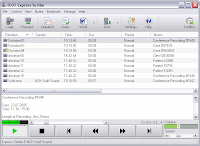In today’s article, we are going to focus on the challenges of mixed audio transcription.
In today’s article, we are going to focus on the challenges of mixed audio transcription.An audio which contains two more than two languages is called as a mixed audio. Here, we will be focusing on audios having two languages. For example: transcription of an audio which contains English as well as Japanese languages.
There are three types of mixed audios. They are as follows:
1. Consecutive interpretation.
2. Simultaneous interpretation.
3. Random mix of both languages.
Consecutive Interpretation: In this case, the two different languages (English and Japanese) are spoken one after the other. Here, the same audio gets allocated to both language transcribers. It is important for both the transcribers to listen to the entire audio, mainly because in consecutive interpretation, the rate of language change is very frequent. This process takes up a lot of time. Next, compilation of the two different final transcripts is required which adds up to the time taken. Frequent speaker interruptions also make it difficult to compile the transcript.
Simultaneous Interpretation: This signifies that two different languages are spoken at the same time. In this case too, the same audio gets allocated to both language transcribers. Compilation is not required as both the languages are heard throughout the audio file and can be transcribed in separate documents. In most instances, both the languages are heard in different channels (for example: Japanese in the left channel and English in the right channel). In cases where just one channel is available, it is very difficult for both language transcribers to work on the audio as it is not possible to clearly hear only one language at a time. Since both languages are heard throughout the audio, the transcription process is challenging and increases the time and effort utilized in the process much more than a normal single-language audio. Owing to this, clients are charged a premium rate, which they are made aware of before taking up the assignment.
Random mix of both languages: This means that there is a random mix of more than one language in the audio file; there is no pattern in terms of the frequency of language change. One needs to listen to the entire audio carefully to figure out the breakup of both languages. After that, the job can be allocated to both language transcribers. In this case, compilation of the files can be done by someone who is familiar with both the languages.
In all the above scenarios, it is clear that working on a mixed audio transcript consumes almost twice the time than that of a normal English transcript (single language audio). Allocation of mixed audio transcription jobs also takes significantly more time than the standard transcription job, right from listening to the audios to compilation of the final transcripts, as well as passing on specific instructions and references (if any) to both language transcribers.