In this part of the blog, you will see some details about softwares used in the actual process of transcription. So far, you have seen how the source (audio/video) is obtained and processed using different softwares.
<The series back number>
Equipments we use - 1 (Hardware)
Equipments we use - 2 (Software- 1)
The actual process of transcribing the processed audio/video source begins now.
1) Audio/Video Player: This is the software used to play the source either in audio or video format. The freely available softwares in the market today have limited capability of playing files only in certain formats like mp3, wav, wma, etc. Transcribers have to carefully choose players available according to their requirements. Features include: the basic – play, forward, rewind, foot pedal compatibility, hot keys – and the advanced – bookmarks, timestamps.
An important point to remember chose players where playback of videos while using the foot pedal is smooth and does not often as is seen in most softwares, thereby affecting sound output.
a. Play, pause, forward, rewind (Basic features).
b. Foot pedal compatibility.
c. Hot-keys (forward, rewind, jump seconds, etc).
d. Bookmarks. You can bookmark audios in places where you have left an unclear for review. The bookmark come very handy when there are multiple unclears in an audio which you can review later.
e. Timestamps: You can copy time stamps to mark unclears points in an audio.
f. Background noise removal.
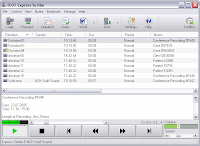 |
| Express Scribe Interface |
Examples: Express Scribe media player
2) Microsoft office/Macros: Our transcripts are typed in MS Word documents. Auto-text and auto-correct are used to speed up the typing process. Macros also come in very handy to simplify repeated tasks as checking gender inconsistencies and spelling errors.
3) Dictionaries/References: Numerous reference dictionaries are available freely in the market. Oxford, American Heritage, Collins. The latest dictionaries offer advanced features like Wild Card Search, Hot Key functions, etc.
a. Wild Card search. Ever wondered when you can partially hear a word but do not the spelling, here’s where wild card comes handy… The wild card feature can give you a list of the words containing the characters you were searching for.
b. Hotkeys. One can use hotkeys to activate the dictionary and search the selected word.
 |
| Oxford Dictionary interface |
 |
| WordsWeb Pro Interface |
Examples: WordWeb Pro
Thus, these are the different softwares that we use to make our transcription process smoother and efficient thus ensuring an optimum-quality transcript.

No comments:
Post a Comment